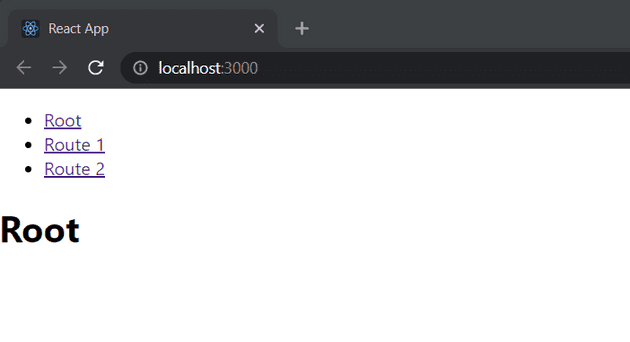Creating a react app
First, lets create a basic react app using create-react-app:
npx create-react-app nginx-appIf you followed the steps to run app displayed on your CLI, you should see the following page or similar page based on the package version you used.
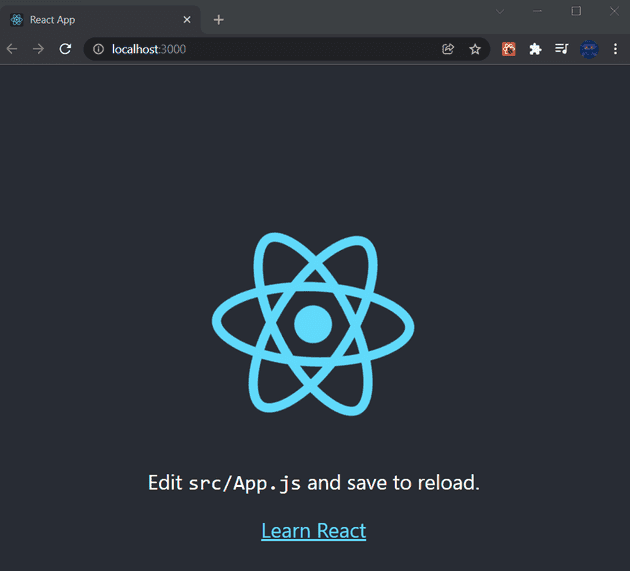
Adding routes
Install react-router using:
npm install react-router-dom@6For simplicity lets assume following is our boring App.js:
import { BrowserRouter, Link, Routes, Route } from "react-router-dom";
function App() {
return (
<>
<BrowserRouter>
<nav>
<ul>
<li>
<Link to="/">Root</Link>
</li>
<li>
<Link to="/route1">Route 1</Link>
</li>
<li>
<Link to="/route2">Route 2</Link>
</li>
</ul>
</nav>
<Routes> <Route path="/" element={<h1>Root</h1>} /> <Route path="route1" element={<h1>Route 1</h1>} /> <Route path="route2" element={<h1>Route 2</h1>} /> </Routes> </BrowserRouter>
</>
);
}
export default App;Serving a static react app using nginx
After getting our production build from npm run build, lets put the build output to /var/www/html/ and hit /route1/ or /route2 endpoint directly from browser.
Since most static file servers use file based routing we are treated with 404 response. Only / endpoint is able to load correctly.
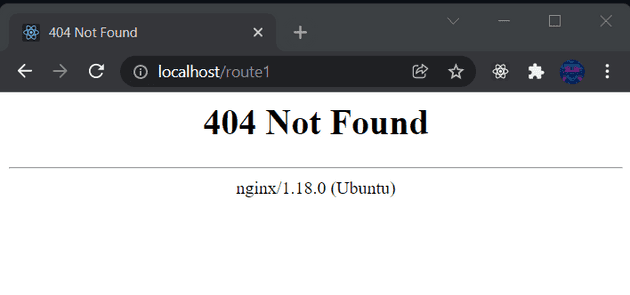
To fix this lets add following nginx config to /etc/nginx/sites-available/default and then restart nginx.
# default
server {
listen 80;
root /var/www/html;
index index.html index.htm index.nginx-debian.html;
# To make sure any assets can get through
location / {
try_files $uri @rewrites;
}
# If no asset matches, send it to your javascript app. # Hopefully it's a route in the app! location @rewrites { rewrite ^(.+)$ /index.html last; }}Now we are able to navigate rotues successfully. Cheers!